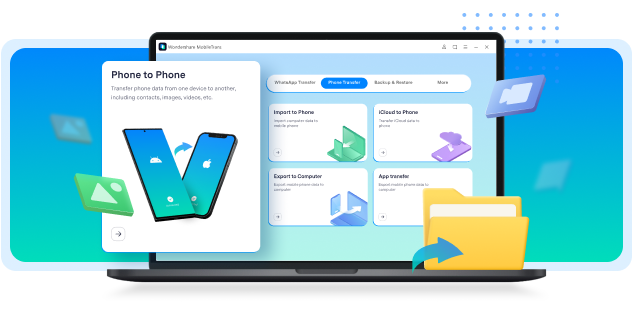If you are carrying an Android smartphone gadget, you must know that you need a driver for sharing media files. And this will create the easiest way for you to transfer your files from one device to another. As we know, it takes time when we have to share data. These time-consuming activities can be reduced by using trustworthy apps for sharing your data files. Here in this informative article, you will learn about all these ways to share files.
AirDroid Personal
There are numerous file-sharing apps for android smartphones like iOS, Windows, Mac, Android, and Web online. You can easily find many platforms for sharing files on androids devices. Android Personal is an app that provides the simplest way to share your files through wireless sharing from one device to another.
Unlike other programs, it gives you access to check and respond to mobile phone notifications from your Android or PC. It is the best App for sharing Web, Android, iOS, and PC files.
Key Points:
- This is cross-platform compatibility for sharing files on Android, Mac, Windows, and iOS.
- You can transfer files wirelessly and manage files on your android mobile phones and PC.
- It also provides you with synchronization services and a file backup system.
- It gives access to share multiple files like music, videos, words, ppt, pdf, images, and excel.
- Sharing your files through this App stores the originality of your data without any kind of loss in them.
Google Drive App
Google Drive is also called the No-brainer program. This is because it integrates the productivity of tools and apps. The file-sharing features of Google Drive include the capacity to share videos, photographs, presentations, contacts, recordings, spreadsheets, and many more.
This is the safest way to save all your data containing files, and you can easily share these files with your family members, friends, and business colleagues by creating your link. This link will provide access to these files.
You can also access your files through cloud storage from any device on your account.
So, we can say that this is the effective and easiest way to manage your data files and share them with different individuals.
But on the other side, there are also some drawbacks of Google Drive:
- It limits the file sharing size per day.
- Data connection is compulsory for sharing files.
ShareIt
This is the most favorite and popular App for sharing files without using wires on mobile devices. To share your files, you just need to download this App from the Google play store on both mobile devices where you want to share data. For this purpose, your devices must have an active internet connection. So you can easily transfer files with each other on your Android smartphones.
You can share different files like songs, documents, movies, pictures, apps, and many other files with ShareIt. This App allows the receivers to choose different files according to their choice from the sender device. You can easily share files with a speed of 20 MB/second. You can also copy the data from the sender’s device and transfer it to your mobile phone within a few minutes.
There are some annoying features also like:
- Adds
- And you can face trouble because it can be stuck while sharing data.
- You also can face difficulty while connecting devices with each other.
- The premium version of ShareIt costs $9.99 for its use.
Zapya
Zapya is known as the p2p file-sharing App. Sometimes, you have to transfer many documents from one device to another. This huge sharing can be proven expensive via the cellular data connection. This App has generated large popularity among people due to its eye-catching features. This App supports up to six languages for its users and proves to a compatible with iOS version 7.0 and more than it.
The eye-catching feature of zapya are
- There is no need for a complex setup for sharing files.
- Provides access to connect several files at a time with wireless networks.
- You can share files in a quick and free way.
- Through this, you can transfer unlimited files with each other.
- It acts as a built-in gallery as well as a media player.
Xender
If you want to share your files in just a few minutes, then Xender is the best option. Using this App, you can share any file, from documents to videos and photographs. It can deliver files without using Bluetooth and an internet connection. It ranks in the top ten most famous apps for sharing data files due to its enormous features. This App supports up to 17 languages due to its wide usage.
Key features of this App are
- Provide a wider range of different functions within a single software system.
- You can transfer data across platforms like Android, iOS, or iPhones.
- This App maintains the originality of your transferred data.
- You do not need a USB cable.
Drawbacks of this App
- You can face ads while using this App that can annoy you.
- In addition, you can face different challenges with connectivity issues on different models.
Samsung Smart Switch
By using this App, you can transfer your files without any cost. You can use a data cable to share data files and transfer wirelessly. This App mainly supports Samsung devices like S8, S7, S9, and Note 9. It gives access to share data between two android devices. You can also share data through an SD card between two android smartphone devices.
This App lets you share your contacts, text messages, pictures, and many more files. In addition, Samsung Smart Switch enables you to connect your devices with many other platforms like Windows, iOS, and Blackberry to easily share your data files.
The new feature of Samsung Smart Switch allows you to transfer your WhatsApp from iOS to Samsung devices.
Pros:
- For its usage, you do not need an internet connection.
- There is no cost for its use.
Cons:
- By using this, you are only able to share files from one Samsung device to another Samsung device.
- You can face glitches during the mid-transfer process.
- It can slow down the process of the file transfer.
Mobile trans App
For sharing data files, the mobile trans app is the best option for android devices to Android without using a PC. You can easily use this App for eight mobile phone devices. This may include messages, photos, contacts, videos, music, different apps, documents, and many more. Using this App, you can easily transfer your media files from one android device to another without using a wire.
Go to the PlayStore, download this App, and enjoy its sharing features.
Phone Clone
Huawei developed an app for sharing data called Phone clone. It aims to quickly transfer data from Huawei mobile devices to other devices. It allows you to transfer different data, like contacts, apps, messages, and photos, on your android mobile phone devices. Without using a USB cable or active internet connection, you can easily transfer files with each other. A phone clone is the best option for sharing data files if you are using Huawei mobile phone devices.
Slack
If you want to share your data files with your team, then this App provides you with the easiest way to do this. Slack provides the context of your team’s conversation along with a searchable option of documents. You can also get feedback from your team and collaborate with your team on any decision.
This kind of conversation can include videos, photographs, documents, etc. This App also provides the feature of search channels through which you can easily search your required files.
Dropbox
Dropbox provides you with the space of 2GB of files for sharing. Through this App, you can convert your paper documents into pdf files that can function properly on many occasions. You can easily convert your notes, receipts, and other data documents into a spreadable file just by taking their pictures from your mobile phone. This App is free from the annoyance of ads.
To sum up
Different apps are available in the market for sharing different kinds of data like images, documents, videos, music, and many other files. However, the apps mentioned above are the best option for sharing your data in a trustworthy way.